 Get Paid, Get Web Invoice Pro
Get Paid, Get Web Invoice Pro
 Web Invoice Pro
Web Invoice Pro
 Settings for Web Invoice Pro
Settings for Web Invoice Pro
 Web Invoice Pro administration menu
Web Invoice Pro administration menu
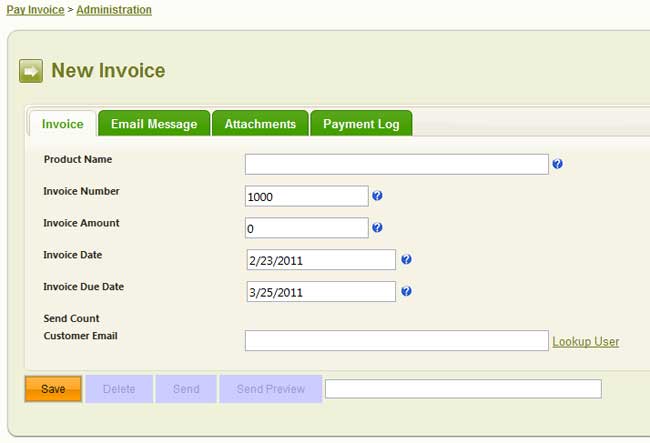 First tab in the edit screen for an invoice
First tab in the edit screen for an invoice
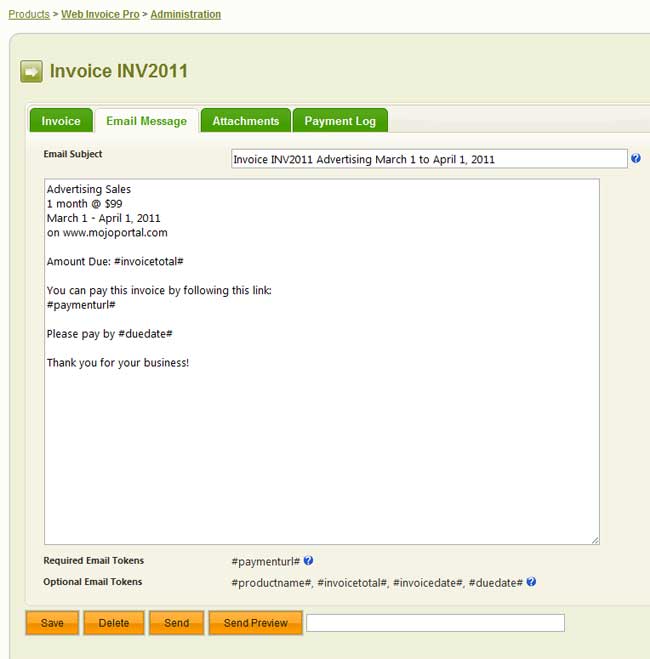 Editing the email message for an invoice
Editing the email message for an invoice
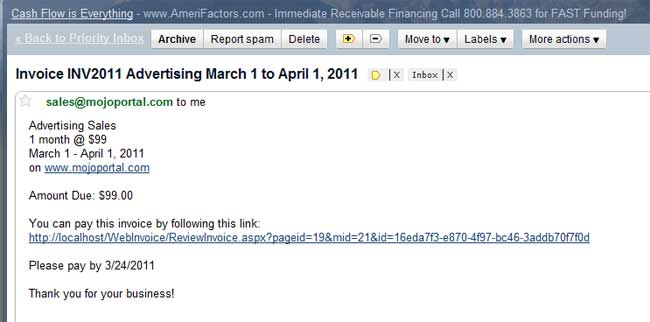 Invoice email message showing the link for payment
Invoice email message showing the link for payment
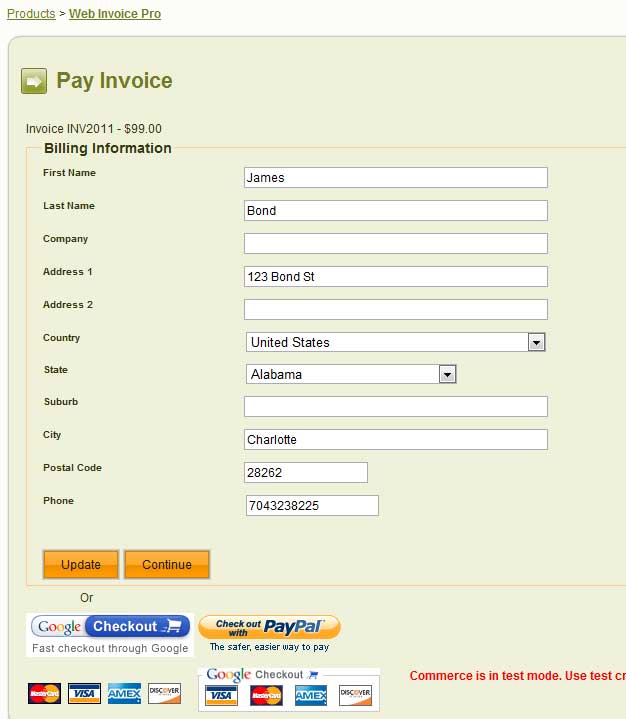 Landing pay for invoice payment
Landing pay for invoice payment
 Payment screen if using Authorize.NET
Payment screen if using Authorize.NET
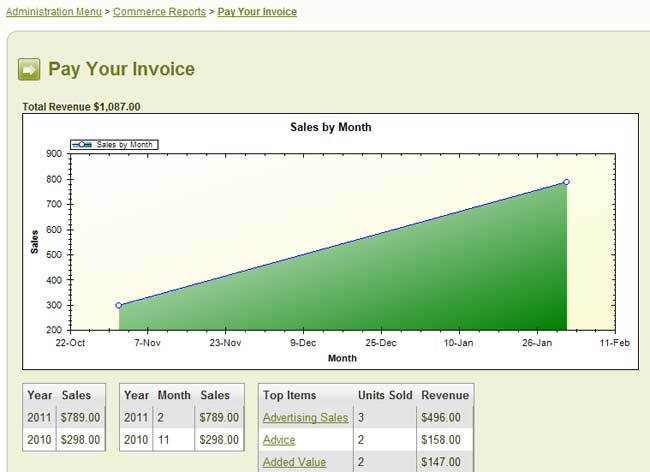 Reporting from mojoPortal Commerce Reports
Reporting from mojoPortal Commerce Reports
Web Invoice Pro makes it easy to send invoices by email and let your customers pay the invoice online at your web site running on mojoPortal. It provides support for receiving payments via Authorize.NET, WorldPay, PlugNPay, PayPal, and Google Checkout. A great way for freelance web designers and developers or any business to invoice their customers. You can test Web Invoice Pro on demo.mojoportal.com, so you can try it before you buy it, though of course you should only send test invoices to yourself from the demo site and the demo email messagess will have extra text in them to make it clear it came from a demo site.
Features at a Glance
- Attach a PDF Invoice generated from your accounting system and/or just type in the invoice information as part of the email message.
- Customers can pay the invoice online at your web site using Authorize.NET, WorldPay PayPal, and Google Checkout.
- Customers do not need to be registered on your site to pay the invoice, but if they are then they can see their payment history in the user profile.
- Optional email notification when invoices are paid.
- Integrated with the mojoPortal Commerce Reports system so you get reporting and charts of your invoice revenue.
Get Web Invoice Pro and get paid!
System Requirements & Installation
First, you need a web site running the free open-source mojoPortal software (version 2.4.0.9 or higher hosted with ASP.NET 4.5 or higher) using MS SQL 2005/2008/SqlAzure or MySql for the database (We may consider supporting other databases in the future). You should get your site working before you buy the Web Invoice Pro Feature. For information on setting up a mojoPortal site, see mojoPortal Installation. If you need an older version please contact us.
After purchasing Web Invoice Pro, download the .zip file to your local machine and using an FTP Client like FileZilla, copy the contents of the wwwroot folder into the root folder of your mojoPortal web site. Then visit http://yoursiteroot/Setup/Default.aspx to complete the installation of Event Calendar Pro. See also the InstallationInstructions.txt file included in the download.
Requires a PayPal account, or a Google Checkout account, or an Authorize.NET account as described in the documentation here:
http://www.mojoportal.com/ecommerce-configuration.aspx
Version History
- 0.0.0.6 Initial Release 2011-02-23
- 0.0.0.7 Released 20110-03-30 - compatibility update for mojoPortal 2.3.6.4, also adds the ability to cancel an invoice.
- 1.7.0.1 Released 2011-06-21 - added ability to mark an invoice as paid if payment comes in from a different channel rather than online. Fixed a bug where invoice due date was always forced to 30 days after invoice date even if specified directly. Compatibility updates for mojoPortal 2.3.6.6.
- 1.7.0.2 Released 2011-09-29 compatibility update for mojoPortal 2.3.7.0
- 1.7.0.3 Released 2012-01-26 compatibility updates for mojoPortal 2.3.8.1
- 1.7.0.4 Released 2012-05-14 fixed a bug where cancelled invoices showed up under open and unpaid invoices.
- 1.7.0.5 Released 2012-07-18 compatibility update for mojoPortal 2.3.9.0
- 1.7.0.6 Released 2012-10-12 added support for WorldPay payment gateway, requires mojoPortal 2.3.9.3 or higher
- 1.7.0.7 Released 2012-11-26 fixed bug where WorldPay did not work unless the user was authenticated. Requires mojoPortal 2.3.9.4 or higher.
- 1.7.0.9 Released 2013-04-30 compatibility update for mojoPortal 2.3.9.7, requires mojoPortal 2.3.9.7 or higher
- 1.7.1.0 Released 2013-07-29 compatibility upgrade for mojoPortal 2.3.9.8
- 1.7.1.1 Released 2014-01-23 added support for PayPal Express Checkout
- 1.7.1.2 Released 2014-07-18 compatibility for mojoPortal 2.4.0.4 and .NET 4.5
- 1.7.1.3 Released 2014-12-02 compatibility for mojoPortal 2.4.0.7
- 1.7.1.4 Released 2014-12-18 compatibility for mojoPortal 2.4.0.8
- 1.7.1.5 Released 2015-04-29 compatibility for mojoPortal 2.4.0.9
- 1.7.1.6 Released 2016-04-10 compatibility for mojoPortal 2.4.1.0
- 1.8.0.0 Released 2018-10-20 compatibility update for mojoPortal 2.7, MySQL 8 Support, read more in the mojoPortal 2.7 release announcement.