Adding Custom Meta Data Such as Dublin Core
As of version 2.3.3.2, mojoPortal content management system supports adding arbitrary html meta tags and meta links to Pages, Blog Posts, and WebStore Products and Offers. You will find tools for adding meta data to pages in the Page Settings under the Meta Data tab.
While this can be used for any kind of html meta data, the goal was specifically to support Dublin Core meta data expressed as html meta data.
To use Dublin Core vocabulary in your meta data, you should first specify the meta data profile from Administrative Tools > Site Settings. You would enter http://dublincore.org/documents/dcq-html/ as shown below and it will be rendered on the head element: <head profile="http://dublincore.org/documents/dcq-html/" > in your pages. Note that if you need to use more than one profile link, you can separate them by white space.
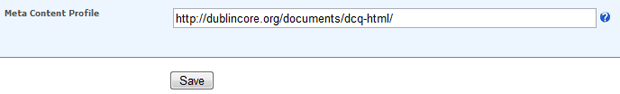
You can get some idea of which Dublin Core meta data to add using the online Dublin Core Meta Data Editor, particularly if your page already has some html meta data, you can enter the url for an existing page and it will generate some Dublin Core meta data.
The first things you should add are two meta links that define the vocabulary used in the meta data:
<link rel="schema.DC" href="http://purl.org/dc/elements/1.1/" />
<link rel="schema.DCTERMS" href="http://purl.org/dc/terms/" />
Note that if you are going to be using Dublin Core on a lot of pages in your site, you could add the above links to the head section of the layout.master file in your skin so you don't have to add them on a page by page basis.
You do this from the Page Settings Meta Data tab, click the Add Meta Link Button and enter the data as shown below and click Save.
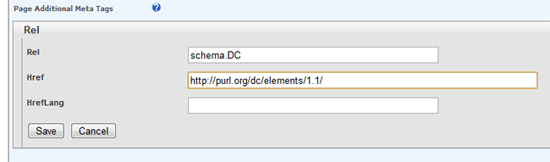
then add the next meta link with schema.DCTERMS and http://purl.org/dc/terms/
Now that we've added the meta links defining the Dublin Core vocabulary, we'll add some meta elements.
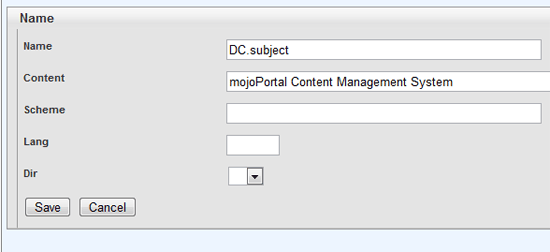
The final result for the mojoPortal.com home page looks like this:
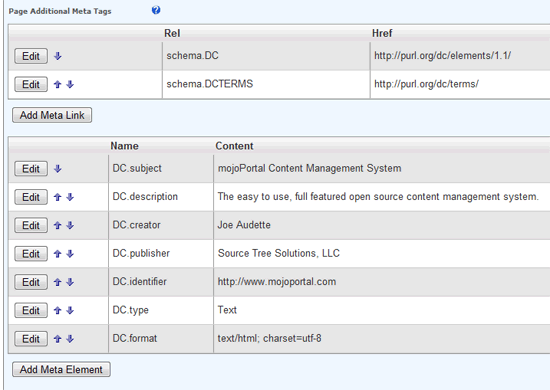
When you view the source of the rendered html page you can see the meta data.
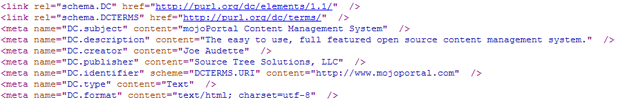
Additional Resources:
Last Updated 2009-12-21