Sorry, I need to update the Tortoise page, you should get version 2.1.3 from svn not 2.1
You don't need to delete anything from the web.config, each data layer has its own named connection string and they don't interfere with one another.
To use MySQL, you branch down the References under the mojoPortal.Business project, delete the reference to MSSQLData, the right click the References node and choose Add Reference, in the dialog, click the Projects tab then choose MySQLData (not MySql.Data)
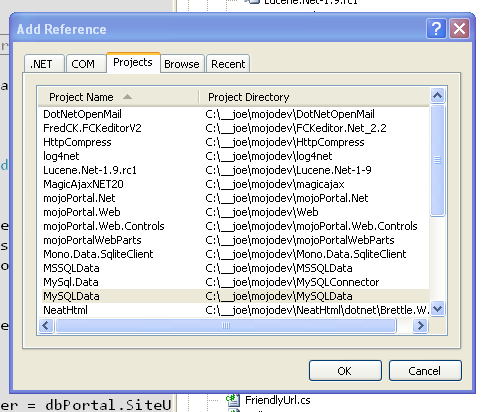
Set your connection string using the MySqlConnectionString in web.config
Actually the best thing if working from svn is to set your connection string in a file named user.config which is not under source control, this setting will override web.config and make it easy for you to do svn Update to get latest code without conflict. There is a template for this file at the root of the web project named user.config.sample, since this file is under source control you should open it in a text editor and save as user.config leaving the user.config.sample file as is. Set your connection string there using the MySqlConnectionString entry.
Build the solution and you're good to go working with MySQL
I think I have most of this covered in the in the ReadMe.VisualStidio2005.txt file but I'll add more documentation for developers here on the site soon.
Do delete the files you've downloaded and get 2.1.3
Hope it helps,
Joe