Ok, that error is very clearly a permission error. You don't need to open it up to everyone, just the aspnet user but it is important that when you set the permission on the Data folder it gives this permission recursively to all child objects.
What I would do is remove the aspnet user and start again, add aspnet user back in and give full control as shown:
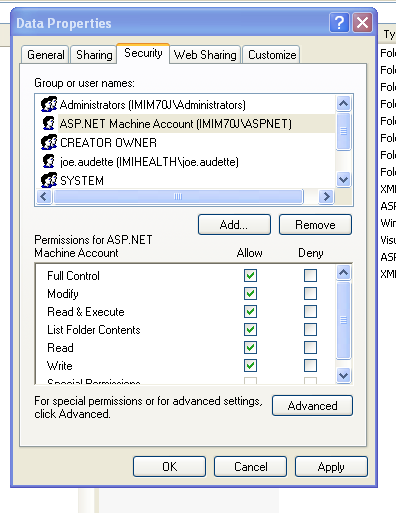
but before you click OK, click the Advanced button:
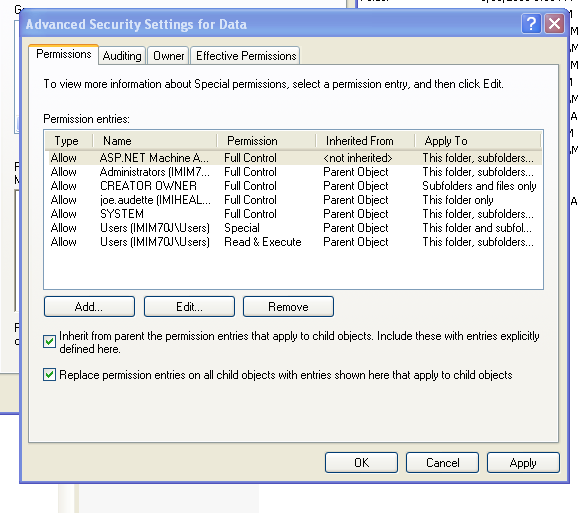
and make sure you check the box at the bottom that says "Replace permission entries on all child objects..."
Joe